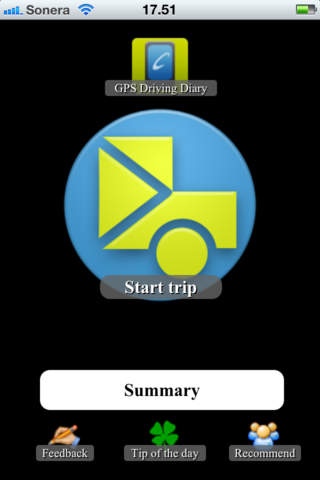GPS Driving Diary 1.2
Continue to app
Free Version
Publisher Description
GPS Driving diary, easy to use mileage kilometer tracker to your smart phone. Continued use of GPS running in the background can dramatically decrease battery life. Driving diary, Driving journal, Mileage tracker, Mileage calculator, Trip calculator, Drivers log - whatever name you choose, this App utilizes your phones GPS technology to create daily value for you. Keep track of your driving history with a convenient app for your smartphone or tablet. No more guessing, no more un-reimbursed expenses, just one handy app anyone who uses their vehicle for work should have. The application saves your driving route in real-time to your own cloud based account. Registering for the service automatically creates your web account and personal reports, enabling you at any time to see the history of every trip you have made, drawn on a map or in transaction format. Even your travel expenses are calculated, based upon your chosen allowance value. The last three months driving data is always instantly available via the web and several search methods can be used. Older historical information is archived in a common file format and can be retrieved easily if required. Manual records may also be added via the web-interface in case you forget to run the application. Reslink has created and hosted cloud based mobile enterprise solutions since 2005. We are committed to product development and are happy to serve you with this GPS solution. Why not give us a try and start reaping the benefits today!
Requires iOS 4.3 or later. Compatible with iPhone, iPad, and iPod touch.
About GPS Driving Diary
GPS Driving Diary is a free app for iOS published in the Office Suites & Tools list of apps, part of Business.
The company that develops GPS Driving Diary is Reslink Solution Oy. The latest version released by its developer is 1.2.
To install GPS Driving Diary on your iOS device, just click the green Continue To App button above to start the installation process. The app is listed on our website since 2012-11-28 and was downloaded 3 times. We have already checked if the download link is safe, however for your own protection we recommend that you scan the downloaded app with your antivirus. Your antivirus may detect the GPS Driving Diary as malware if the download link is broken.
How to install GPS Driving Diary on your iOS device:
- Click on the Continue To App button on our website. This will redirect you to the App Store.
- Once the GPS Driving Diary is shown in the iTunes listing of your iOS device, you can start its download and installation. Tap on the GET button to the right of the app to start downloading it.
- If you are not logged-in the iOS appstore app, you'll be prompted for your your Apple ID and/or password.
- After GPS Driving Diary is downloaded, you'll see an INSTALL button to the right. Tap on it to start the actual installation of the iOS app.
- Once installation is finished you can tap on the OPEN button to start it. Its icon will also be added to your device home screen.